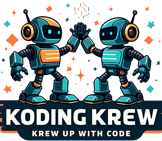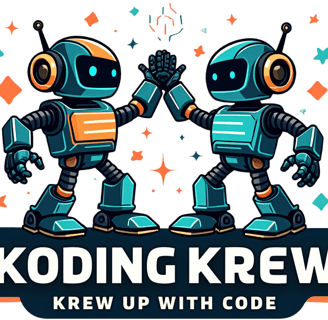Courses We Offer
Engaging coding and robotics courses for students' technical skills development
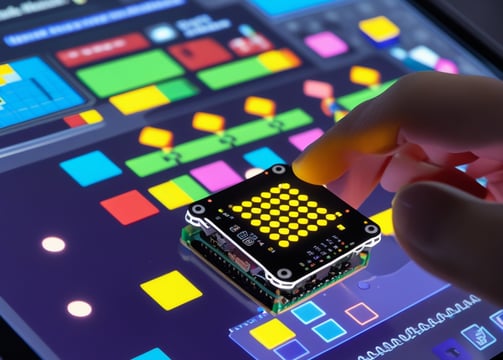

Micro:Bit + Block Coding
Learn coding fundamentals using Micro:bit for interactive projects.
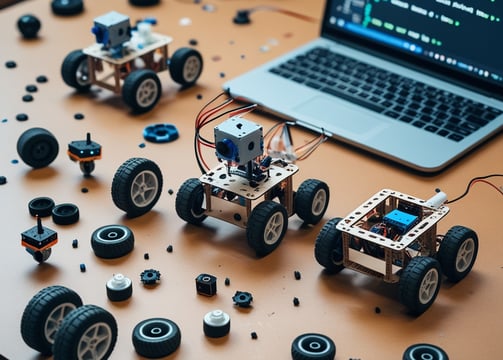
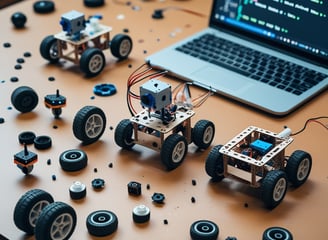
Micro:Bit + Python Programming
Develop essential skills through fun Python coding challenges.
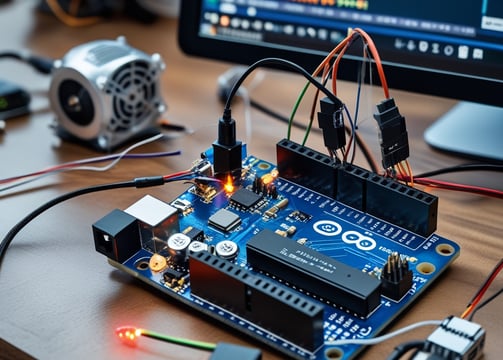
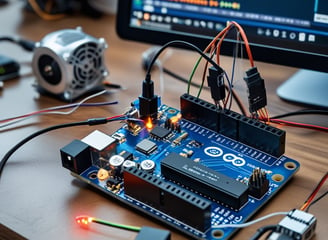
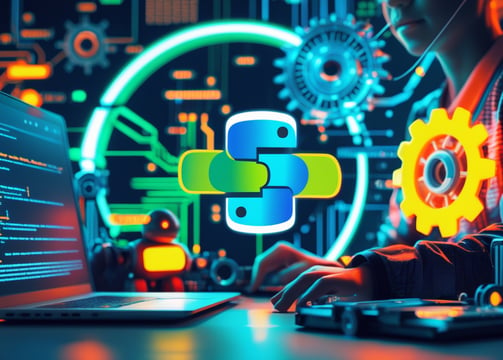
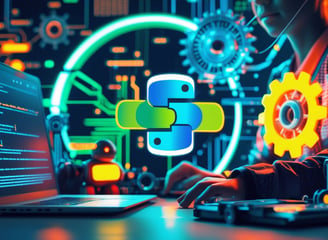
Arduino + C++ Programming
Hands-on projects using Arduino for real-world applications.
Python Programming
Explore robotics through exciting projects and teamwork activities.

Micro:bit + Block Coding
"Discover the Basics: Micro:bit & Block Coding"
Overview:
This beginner-friendly course introduces students to the exciting world of Micro:bit and block coding. Designed for 5th-6th graders, it provides a hands-on approach to learning coding through interactive exercises and creative projects.
Key Learning Outcomes:
Understand the basics of Micro:bit hardware.
Create interactive animations and games.
Program LEDs, buttons, and sensors.
Foster logical thinking and problem-solving skills.
Curriculum Highlights:
Understand the basics of Micro:bit hardware.
Create interactive animations and games.
Program LEDs, buttons, and sensors.
Foster logical thinking and problem-solving skills.
Tools & Technologies Used:
Micro:bit hardware.
Block-based coding platforms.
Why Choose This Course?
Hands-on learning with real-world applications.
Creative and engaging projects for young minds.
Develops problem-solving and logical skills.
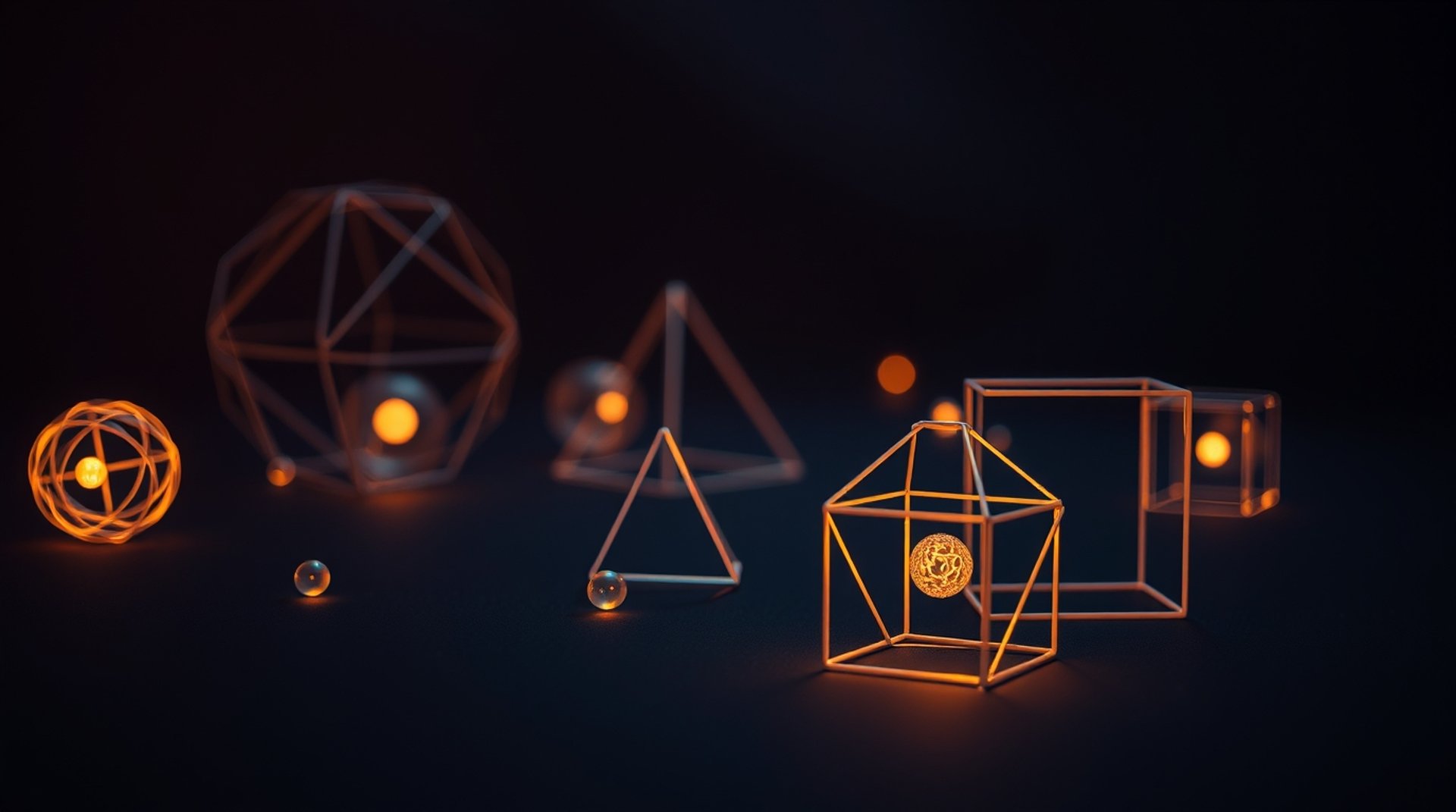
Micro:bit + Python Coding
"Level Up: Micro:bit & Python Coding"
Overview:
This course bridges hardware and software by introducing Python coding with Micro:bit for 7th-8th graders. Students will learn to write Python code to interact with sensors, LEDs, and more.
Key Learning Outcomes:
Master Python basics and syntax.
Program Micro:bit hardware using Python.
Create advanced projects using sensors and accelerometers.
Develop computational thinking.
Curriculum Highlights:
Understand the basics of Micro:bit hardware.
Create interactive animations and games.
Program LEDs, buttons, and sensors.
Foster logical thinking and problem-solving skills.
Tools & Technologies Used:
Micro:bit hardware.
Python Programming Language
Why Choose This Course?
Combines hardware and software for a comprehensive learning experience.
Prepares students for advanced coding challenges.
Encourages innovation through hands-on projects.

Arduino + C++ Coding
"Engineer Your Future: Arduino & C++ Coding"
Overview:
Dive into the world of electronics and programming with Arduino and C++. This course for 9th-10th graders teaches students how to create smart devices and automation systems using cutting-edge technology.
Key Learning Outcomes:
Understand Arduino hardware and its components.
Write and debug C++ code for microcontrollers.
Design and build automated systems.
Develop real-world problem-solving skills.
Curriculum Highlights:
Introduction to Arduino and microcontrollers.
Basics of C++ programming.
Interfacing sensors and actuators.
Building real-world projects like smart lights and robotic arms.
Tools & Technologies Used:
Arduino Boards
C++ Programming Language
Why Choose This Course?
Perfect blend of hardware and software learning.
Real-world projects to develop technical skills.
Prepares students for advanced robotics and IoT.

Complete Python Programming: Scratch to Advance
"Master Python: From Scratch to Advance"
Overview:
This comprehensive course takes students from the basics to advanced Python programming. Designed for all age groups, it ensures a solid foundation in coding logic and application.
Key Learning Outcomes:
Grasp Python syntax and logic building.
Work with libraries and modules.
Solve complex problems using algorithms.
Build real-world applications like games and tools.
Curriculum Highlights:
Python basics: variables, loops, and functions.
Intermediate topics: OOP and data structures.
Advanced concepts: GUI, APIs, and automation.
Capstone projects: Build your own applications.
Tools & Technologies Used:
Python IDEs like PyCharm or Thonny.
Popular Python libraries (Pygame, Tkinter).
Why Choose This Course?
Comprehensive learning from basics to advanced.
Real-world applications and projects.
Prepares students for college-level coding.
Where Future Innovators Begin Their Journey
Contact Details
vineet1604sharma@gmail.com
+919302322212